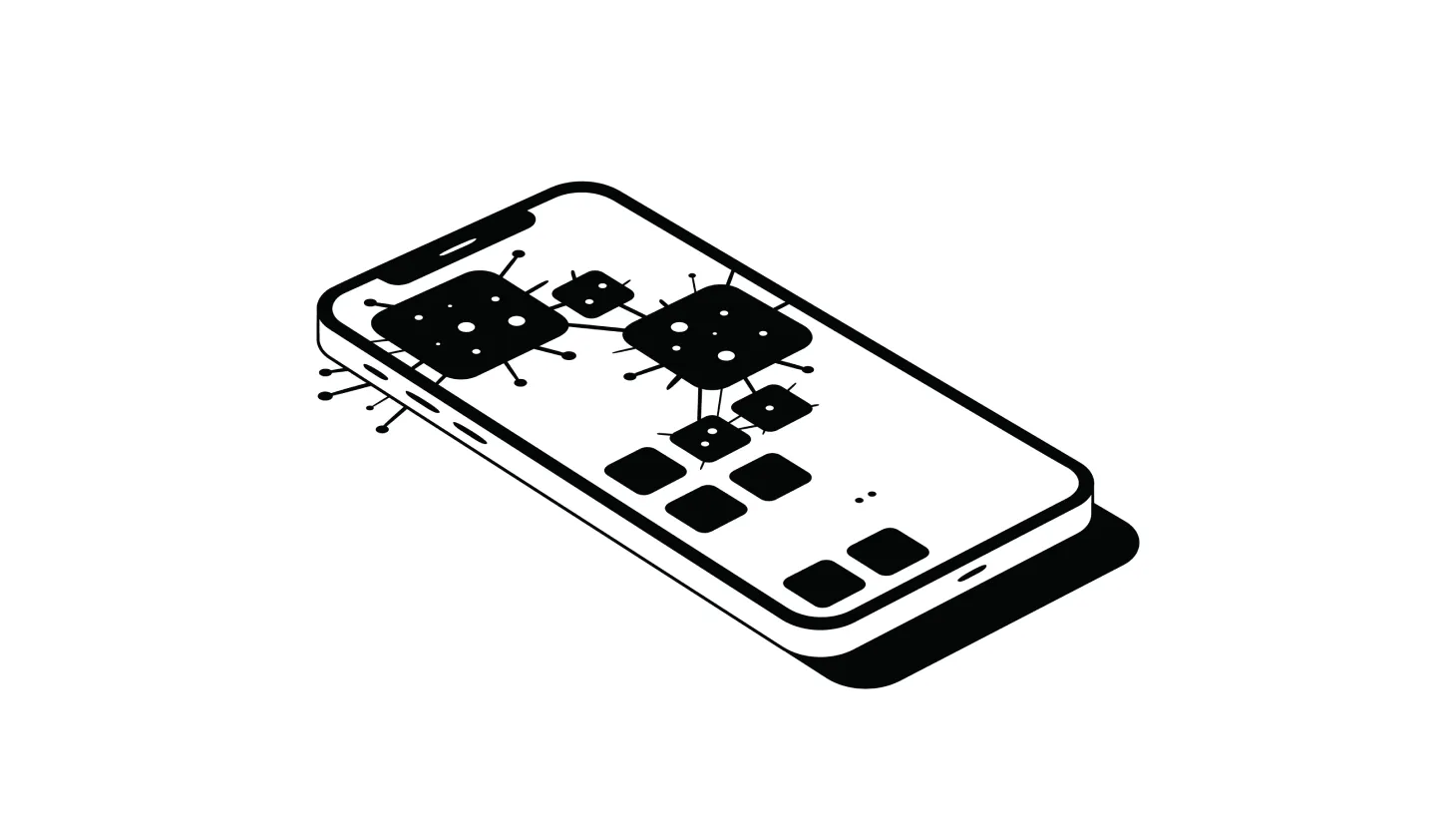Is Your Phone Acting Strangely? It Could Be Infected
Mobile malware has been a persistent threat to all phone users — and it’s only getting worse as scammers and hackers target mobile devices for data and access to sensitive accounts.
According to the latest research [*]:
The number of hacked and compromised mobile devices grew by a disturbing 187% last year.
More than 30 million new malware programs are discovered every month, making it nearly impossible for antivirus technology to keep up [*]. While Android phones are more susceptible to viruses, iPhones and other iOS devices can also become infected.
In this guide, we’ll explain how to determine whether your phone has a virus, what to do if you suspect an infection, and how to stop scammers from stealing your data, money, and identity.
How To Check Your Phone For Viruses: 10 Warning Signs
- New or unfamiliar apps appear on your homescreen
- Your phone is sluggish, slow, or regularly crashes
- Your battery loses charge more quickly than usual
- You notice higher-than-usual mobile data usage
- Your phone is physically hot or makes strange noises
- Constant pop-ups appear on your home screen or browser
- Your contacts are receiving strange messages from you
- You’re locked out of your online accounts
- You discover fraudulent charges on your online accounts
- You get warnings from your antivirus software
Before we dive into how to detect malware, it’s important to note that many of these warning signs could also be symptoms of a hacked account — and have nothing to do with phone viruses.
No matter the cause, it’s important that you act quickly. If you see any of these warning signs, you need to secure your accounts, devices, and identity right away.
1. New or unfamiliar apps appear on your homescreen
Most malware infections come from compromised or fake apps. Hackers disguise malicious apps as “clean up” tools or other legitimate apps, and trick you into downloading them. But once installed, these apps can spy on you and send your sensitive information back to hackers.
Some new apps will be visible on your homescreen, but others stay hidden in the background, silently collecting information.
How to locate unfamiliar apps on your Android:
- Open the Google Play Store.
- Click on your profile.
- Tap on Play Protect, and then Settings.
- Toggle Scan apps with Play Protect to on.
Once activated, Play Protect will continuously scan your phone for unwanted apps and remove malware. If your phone detects a potentially harmful app, you’ll get a notification that prompts you to uninstall it.
How to locate unfamiliar apps on your iPhone:
- Open your home screen and swipe to the left.
- Scroll through your library to spot any apps you don’t recognize.
- Long-press the app’s icon, and then tap on Delete App.
💡 Related: How To Get Rid of Viruses on iPhones and iPads →
2. Your phone is sluggish, slow, or regularly crashes
Malware strains your phone’s processing power, causing webpages to load more slowly. Phone viruses can also disrupt normal software operations, causing certain apps and other native functionality to crash.
Before you assume your device has a virus, confirm that you’ve installed your phone’s latest software update. Then, close all of the apps and browser windows that you have open. If your phone’s performance doesn’t improve, malware is the likely culprit.
3. Your battery loses charge more quickly than usual
Battery drain is a common warning sign of a phone virus — as keeping malware running can monopolize your phone’s resources. If your phone isn’t holding a charge, check your battery settings to find apps that are depleting your device’s resources.
How to check battery settings on an Android:
- Go to Settings and then About phone.
- Tap on Battery use.
- Review the list of apps using up the most battery life.
- Select any suspicious apps, and press Force stop.
- Next, go to your Google Play Store profile.
- Tap on Manage apps & devices, and then Manage.
- Select the app you want to delete, and tap on Uninstall.
How to check battery settings on an iPhone:
- Go to Settings and then Battery.
- Scroll down to see battery usage by app.
- If you see an unwanted app, go back to your home screen.
- Swipe left for a list of your apps, and search for the app name.
- Long-press the app and tap on Remove App.
💡 Related: How To Find and Remove Viruses on Android →
4. You notice higher-than-usual mobile data usage
Viruses can send text messages to international numbers, delete incoming calls, and transfer data back to scammers — all of which cause major spikes in data usage.
Pay attention to texts from your carrier about your data limits, and review your monthly phone bills carefully. You can also check your cellular data in real-time:
- On iPhones: Go to Settings → Cellular or Settings → Mobile Data.
- On Android phones: Go to Settings → Network & internet → Internet → Settings.
5. Your phone is physically hot or makes strange noises
Malware consumes significant memory and CPU, putting your phone in overdrive and causing it to overheat. If your phone is still overheating even after you’ve removed it from its charger and closed any video games or streaming services, there’s a good chance it has a virus.
Infections may also install malicious software that eavesdrops on your conversations. Often, these apps make peculiar beeping sounds when recording your call, or cause static because of a faulty connection between your phone and the scammer.
If you hear noises when your phone is idle, this is also a red flag.
💡 Related: Have I Been Hacked? How To Recognize and Recover From a Hack →
6. Constant pop-ups appear on your home screen or browser
Infections can bypass app and browser permissions, filling your home screen and browser with adware. Clicking on pop-up ads and notifications can spawn other types of malware, such as ransomware, browser exploits, and bots.
To review and revoke app permissions on an Android:
- Go to Settings and tap on Apps.
- Inspect the list for apps you don’t recognize.
- Tap on Permissions to adjust the level of access that each app has for your data.
To review and revoke app permissions on an iPhone:
- Go to Settings and tap on Privacy & Security.
- Tap on Tracking.
- Review and toggle off app requests to track your behavior.
7. Your contacts are receiving strange messages from you
If scammers have control over your phone, they can spam your contacts with texts, emails, and social media messages.
Let your contacts know that you’ve been hacked (and how you think it happened) so that they can limit their exposure. Warn them not to click on any links or download any attachments from you until you rectify the situation.
8. You’re locked out of your online accounts
If scammers get into an account, the first thing they’ll likely do is change the password. Once they have full access, they’re free to search for personal details or banking information.
Changing your passwords as soon as your phone is infected limits the chances of hackers getting into your accounts. For an extra layer of security, enable two-factor authentication (2FA) with biometric factors or authenticator app codes.
9. You discover fraudulent charges on your online accounts
Many people use Apple Pay or Google Pay to make convenient payments. But if scammers hack your phone, they can easily use those credit cards, too.
Even if they can’t gain access to your Apple or Google Pay accounts, a virus could help them access accounts with stored credit card numbers, such as the Apple App Store or Google Play Store.
Review your App Store and Play Store purchases to catch any apps you don’t remember paying for. You can find your purchase history in your profile.
Pro tip: If you spot unauthorized charges on your credit card statement, follow up with your bank. They can help you initiate a credit freeze to prevent further fraud and issue you a new card.
10. You get warnings from your antivirus software
Don’t ignore messages from your antivirus app. If an app is flagged as potentially harmful, uninstall it.
But before you do, take a hard look at the alert. Does it have any spelling errors or abnormal logos? If so, the pop-up could be part of a phishing campaign. Scammers send fake “virus warnings” to coax victims into clicking on malicious links or downloading spam.
💡 Related: Is Guardio Legit? What To Know Before Your Buy →
How To Remove Viruses From Your Phone (Android & iPhone)
If you suspect your phone has been infected, it’s important to identify and remove hackers as soon as possible.
Here’s what to do:
Restart your device
Some of the warning signs of a virus could actually be caused by corrupted apps or files. Power off your mobile phone to see if that clears up the issue before taking more drastic measures. You can also boot your phone in “Safe Mode” to disable certain features and limit the damage that a virus can do.
💡 Related: How To Check For Malware on Android Devices →
Download and run mobile antivirus software
Antivirus software can alert you to cyberattacks and help remove security threats. Unfortunately, checking for viruses on an iPhone is a little harder, as iOS doesn’t allow users to install third-party antivirus programs.
Check app permissions, and disable pop-ups
Adjusting your browser settings can dramatically reduce pop-ups — even those caused by adware. Here’s a guide on how to stop pop-ups on Android.
Clear your cache and downloads folder
Scammers leave temporary cookies and files in your browser that they can use to mount another attack.
- To clear your cache on an iPhone: Open General Settings, then tap on iPhone Storage. Tap on Safari (or any other browser that you use), and then Website Data. Scroll to the bottom and tap on Remove All Website Data.
- To clear your cache on an Android device: So to Settings and search for the Chrome app. Find Storage, and then tap on Clear Cache.
Update your OS and software
Fraudsters take advantage of vulnerabilities in your phone’s operating system. To plug those gaps, install the latest update.
- On iPhones: Tap on Software Update in General Settings and follow the instructions.
- On Android devices: Open Settings and tap on About Phone. Then, tap on Check for Updates and follow the prompts.
💡 Related: How To Remove Viruses From Your Computer (Mac and PC) →
Factory reset your phone (only if you have a secure backup)
If none of these strategies are improving your phone’s performance, consider rebooting your factory settings.
After backing up your iPhone, go to General Settings, Transfer or Reset iPhone, and tap on Reset.
Android phone users should go to Apps, Settings, and then Backup and reset. Tap on Factory data reset, and then Reset Device.
Note that a factory reset cannot stop hackers from accessing accounts if they’ve already guessed your password, nor can it prevent them from extorting you with stolen files or videos.
Install a mobile security app
Even if you remove the virus from your phone, scammers will mark you as an easy target. Identity thieves will continue pestering you with phishing emails, scam calls, and fake SMS messages.
Always-on digital security apps like Aura constantly scan for credit changes, data leaks, and spam — alerting you to any suspicious behavior in time to shut it down.
How Does Your Phone Get Infected With Malware?
Hackers rely on human error and social engineering schemes to trick you into downloading fake apps, clicking on suspicious links, and sharing your credentials.
Here are a few common tactics that they use:
- Fake or compromised apps. Hackers hide malware in free antivirus or other “device cleanup” third-party apps — often in unofficial app stores. When you download apps like these, hackers have deep access to your files and device settings.
- Vulnerabilities in outdated software. Software developers release new versions of their apps to remove known security issues. If you’re using an outdated version of your phone’s OS or a specific app, it could be hacked.
- Attachments or files in phishing messages. Attachments are often filled with worms, trojans, and spyware. Never download anything from an unknown sender, and only click on links in text messages and emails from trusted sources.
- Plugging in strange USB drives. Scammers use USB drives to store malicious files that auto-run as soon as they’re plugged into your computer. If your laptop is synced to your phone, the infection can spread.
- Connecting to an unsecured Wi-Fi network. Without proper encryption, hackers can launch a man-in-the-middle (MitM) attack, collecting all the data sent from your phone to the Wi-Fi router. Some scammers even create fake Wi-Fi networks and infect your device as soon as you join it.
- Accidentally giving up passwords to a hacker. Cybercriminals spoof company support websites or send legitimate-looking emails with links to “collect a prize” or “pay a bill,” only to steal your credentials or bank account number in the process.
The bottom line: Digital security is no longer just about protecting your device against viruses. Almost everyone can benefit from an all-in-one solution that protects your devices, data, identity, and finances. Download Aura today and get award-winning protection for all of your devices and accounts.
How To Protect Your Phone From Viruses, Hackers, and Malware
Viruses are only a symptom of a root issue — failing to practice good cyber hygiene. So it pays to be careful about what you download and who has access to your accounts and devices.
Here are a few ways you can protect your phone, accounts, and other devices from online threats:
- Don’t jailbreak or “root” your phone. While these processes can give you more customization options, jailbroken phones are much easier targets for viruses and hacking.
- Only download apps from the official Apple App Store or Google Play Store. Apps hosted outside of either app store don’t have to follow any safety and legal guidelines, and are frequently riddled with malware.
- Enable security settings in your mobile browser. Turning on “Safe Browsing” in Chrome will automatically warn you of leaked passwords, risky sites, and dangerous downloads [*]. If you use Safari, turn off cross-site tracking permissions, hide your IP address, and request Safari to ask whenever sites want to use your camera, microphone, or location [*].
- Keep regular backups of your phone and other devices. iCloud automatically backs up your iPhone whenever it’s charging, locked, or connected to Wi-Fi. If your iPhone supports 5G, you can also ask your carrier to back up your device on its cellular network. Android users can back up their devices with Google One, which automatically sends copies of photos, videos, and contacts to the cloud. Backup data is only erased if you turn off Android backup or don’t use your device for 57 days.
- Learn to spot the warning signs of a phishing scam. Scammers will say and do anything to pressure you to act. Many impersonate a family member in need of help or claim you owe a company money. Others promote “free” vacations or other limited-time offers. Don’t fall for it. Odd greetings, spelling and grammar mistakes, and repeated requests for personal data are all telltale signs of phishing.
- Enable auto-updates on your phone. Auto-updates reduce your exposure to viruses by installing updates right away.
- Use unique and secure passwords for each account. If you use the same password for every account, scammers only have to crack one password to immediately gain access to every other account. A secure password manager can help you generate and store long, complex passwords that minimize the chances of hacking.
- Enable two-factor authentication (2FA) whenever possible. With 2FA enabled, hackers have to provide a second form of identification to unlock your account — even if they find out your password.
- Avoid using public Wi-Fi (especially to log in to accounts). Hackers use public Wi-Fi to intercept unencrypted messages, inject malware into downloads or software updates, or spy on your activity. If you must access public Wi-Fi, use a VPN to encrypt the data that your device sends to the router.
- Protect yourself from spam calls and texts with an AI Call Assistant. Spam calls and texts are inroads to phishing scams. Aura’s smart spam blockers use AI-powered assistants to screen calls on your behalf, forwarding only the legitimate ones to you.
Taking all of these precautions is just the first barrier of defense against prolific scammers. For end-to-end protection, you need a digital security app designed specifically to safeguard your data, devices, and finances from fraudsters.
Aura is the all-in-one solution for protecting you and your family against identity thieves. The platform’s military-grade VPN, Safe Browsing tools, and robust password manager lock down your accounts and browsing history.
Aura’s powerful antivirus and anti-malware give you peace of mind by providing added defense against ransomware, trojans, and other malware — along with 24/7 U.S.-based customer support and up to $1 million in insurance coverage for eligible losses due to identity theft.



.svg)