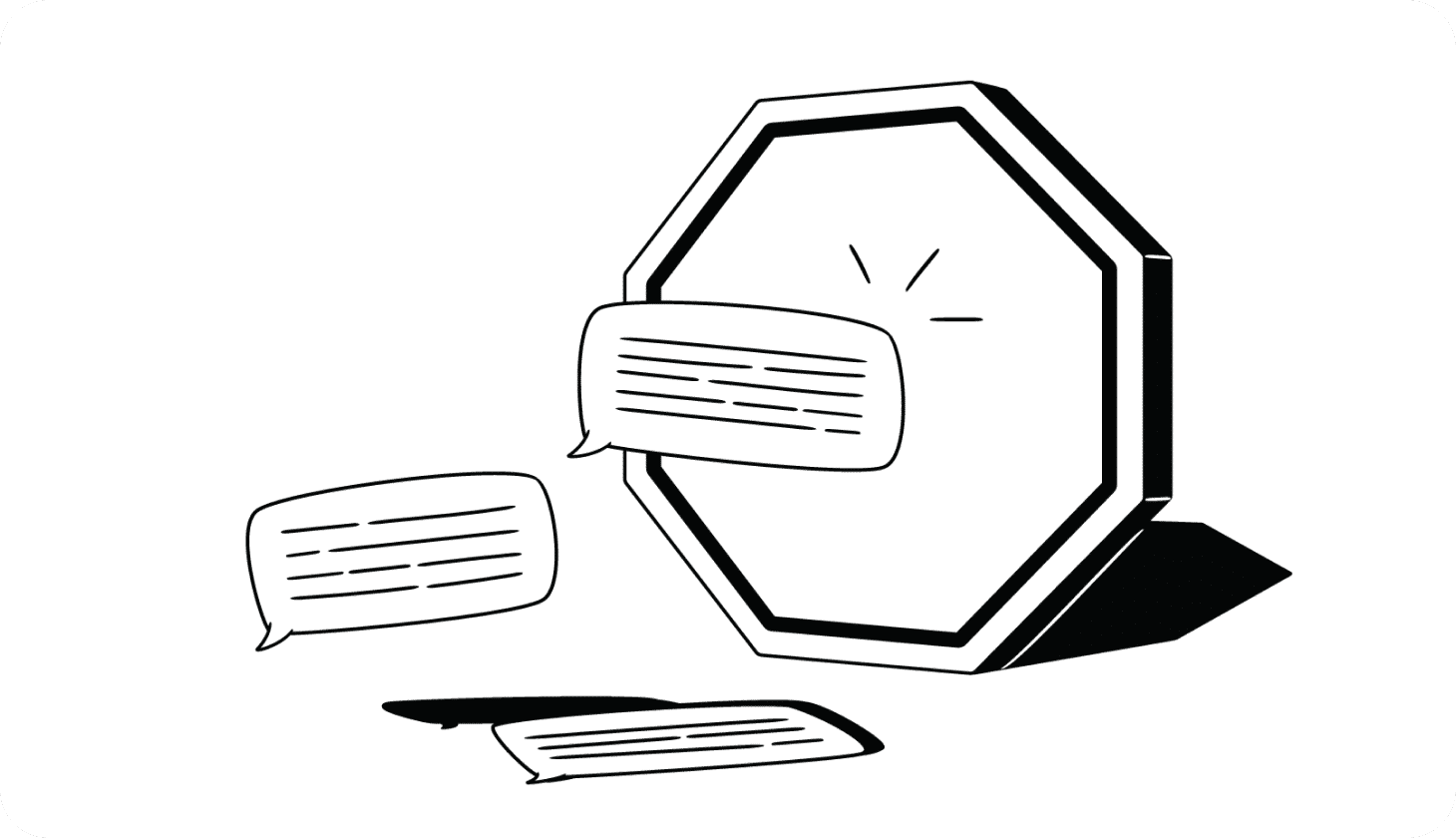In this article:
The 8 Best Spam Call Blocker Apps for Stopping Unwanted Calls
Phone scammers can bypass built-in and basic spam call blockers — but a new breed of AI-powered tools can finally protect you from non-stop spam calls.
Phone scammers can bypass built-in and basic spam call blockers — but a new breed of AI-powered tools can finally protect you from non-stop spam calls.

What’s the Best Way To Block Spam Calls?
While the volume of spam calls has decreased in recent years due to new legislation and FCC crackdowns, Americans are still receiving over four billion spam and scam calls each month [*].
Apple iPhones and Android devices come with built-in features that can help reduce the number of spam calls you receive, and many phone carriers offer their own free blocking tools. The problem is that these tools can easily be bypassed by sophisticated scammers who are determined to gain access to your identity or finances.
Fortunately, there are other things you can do to dodge spammers, such as sign up for a third-party spam call blocker app provider like Aura, Truecaller, or Hiya. These new types of artificial intelligence (AI)-powered tools act as personal assistants — screening your calls to avoid most, if not all, scams and spam.
{{show-toc}}
Key takeaways
- Unwanted spam calls and robocalls are the number one complaint received by the Federal Communications Commission (FCC) [*].
- Most smartphones include built-in features to block specific numbers, while carriers provide tools that can help block known spam numbers.
- Aura is a top pick for spam call blocking because it works across both iOS and Android devices and also includes robust identity, fraud, and hacking protection.
What To Look For in a Spam Call Blocker App
While your phone likely has built-in tools to protect you from spam, relying on these tools alone leaves you vulnerable to more sophisticated spam calls and texts. Third-party spam call blocker apps offer more powerful features.
Here’s what to look for when choosing a spam call blocker:
- Comprehensive spam blocking. Scammers are constantly changing their phone numbers to avoid being blocked by carriers. Look for an app that uses the most up-to-date spam lists.
- Automatic call screening. Automatic call screening should filter out calls from known telemarketers, spammers, and other unwanted automated calling systems. It should also show you comprehensive caller ID information for the calls that do make it through.
- Spam text blocking. Spam texts have been increasing in recent years, so you need an app that also combats smishing with automatic filtering and other features.
- Additional digital security. Many spam-blocking apps are bundled with other features to protect your identity, credit, and overall online safety. These options are often more cost-effective than competitors that don’t offer additional features.
The 8 Best Spam Call Blockers (Ranked and Reviewed)
If you’re being targeted by spam calls, you could be at risk of further scams, identity theft, or fraud. That’s why many of the services we’re reviewing offer additional security features to help keep you and your family safe.
1. Aura
Best plan & average cost: Aura Scam Protection (Call Assistant + Dark Web Monitoring + Digital Security): $9.99/month + Call Assistant add-on.
Why we picked it: Aura is an award-winning all-in-one security solution that protects individuals and families from scams, fraud, and identity theft. Along with credit and bank account monitoring and identity theft protection, Aura provides an optional AI-powered Call Assistant that screens and blocks unwanted calls and texts.
Our verdict: Aura is an effective, cost-friendly solution for anyone who wants all-in-one protection to safeguard their phone number and other personal data online. For a limited time, you can sign up for Aura for as little as $9.99/month (with a 60-day money-back guarantee included on all annual plans).
Note: Aura’s AI-powered spam call and text blocker comes standard on family plans. For individuals, you can add the spam blocker to your plan once you’ve signed up.
2. Truecaller
Best plan & average cost: Truecaller Premium (advanced spam blocking): $9.99/month.
Why we picked it: Truecaller is one of the most recognized brands for blocking spam calls on Android and iOS. Since 2009, the Swedish company has helped millions of customers around the globe reduce the amount of spam calls they receive.
Our verdict: Truecaller is an excellent choice for those who want simple protection against automated spam calls — but even its premium tier service won’t protect you from sophisticated threats.
3. Hiya
Best plan & average cost: Hiya Premium (spam blocking + premium caller ID): $3.99/month.
Why we picked it: Hiya has a slightly different method for blocking phone calls than many other apps: it uses your device’s location to avoid blocking local businesses that may call you. This feature means you’re less likely to accidentally block important calls from your bank and other institutions — but it may leave you vulnerable to spammers spoofing a local phone number.
Our verdict: Hiya is an interesting choice for people who want to block incoming long-distance calls, but it isn’t always accurate and doesn’t offer full-featured protection against scams and phishing.
4. YouMail
Best plan & average cost: YouMail Plus (advanced spam protection + visual voicemail): $5.99/month.
Why we picked it: YouMail has a unique approach to blocking spam calls. Instead of simply filtering and deleting them, it can also forward incoming calls to voicemail and transcribe them into texts. Then, YouMail sends the texts to you as emails — reducing the amount of time it takes to verify calls that may be important.
Our verdict: Not everyone will find YouMail’s voicemail-to-text transcription useful, but everyone can afford to test the completely-free basic plan.
5. Robokiller
Best plan & average cost: Robokiller Premium Protection (spam call/text protection + answer bot functionality): $4.99/month.
Why we picked it: Robokiller is a spam call-blocking app that offers digital privacy to customers. It uses a predictive algorithm to identify and label incoming telemarketing calls. It also answers calls with a bot specially designed to keep telemarketers busy for as long as possible.
Our verdict: Robokiller’s answer bot is an entertaining feature, but responding to spam phone calls isn’t always a good idea, and, in some cases, may lead to even more spam in the long run.
6. AT&T ActiveArmor
Best plan & average cost: AT&T ActiveArmor Advanced (unknown caller protection + identity monitoring + safe browsing): $3.99/month per phone line.
Why we picked it: ActiveArmor helps AT&T subscribers stop robocalls and avoid being bothered by scammers. The service includes spam blocking, unknown caller blocking, and a feature that lets you create a personal blacklist.
Our verdict: AT&T ActiveArmor’s basic functionality is good enough; but unlocking its advanced features requires paying for a premium service that may not stack up well against competitors.
7. Verizon Call Filter Plus
Best plan & average cost: Verizon Call Filter Plus (unwanted call blocking + spam risk meter + personal block list): $3.99/month per phone line.
Why we picked it: Verizon automatically enrolls customers in its free spam and robocall prevention app, Call Filter [*]. If you’re a Verizon customer with an Android device, you probably already have Call Filter activated.
Note: The company also offers a Call Filter Plus service that includes additional features. This breakdown will cover the premium features included in that paid subscription.
Our verdict: Verizon’s Call Filter Plus makes sense for existing Verizon customers who want to create their own curated spam and block lists — but otherwise, there are better and more secure options out there.
8. Google Call Screening
Best plan & average cost: Google Call Screening only has one base plan that’s free for all Google Pixel owners.
Why we picked it: As of 2018, all Google Pixel device owners have access to a feature that automatically screens incoming calls. One of its biggest attributes is that it works without Wi-Fi or mobile data connection and provides multiple options for handling spam calls.
Our verdict: Google Call Screening is a useful, free spam-blocking app for Google Pixel owners; but you shouldn’t rely on it entirely, as it doesn’t provide comprehensive protection on its own.
How To Block Spam Calls and Texts With Your Phone’s Built-In Tools
If you don’t want to pay for or download a spam call blocking app, you can use the built-in tools on your smartphone to block known spam numbers and reduce the amount of spam calls that get through to you.
How to block individual spam numbers
If you receive a spam or scam call, you can block that number from reaching you again. This isn’t the most effective measure, however, as scammers are constantly changing their numbers to try and trick you into answering.
- To block spam numbers on iPhones: Find the number in your recent calls list, click on the “info” icon next to the number, and then select Block Caller.
- To block spam numbers on Android phones: Open your call history in the phone app, tap on the number you want to block, and select Block / report spam.
How to silence unknown and spam callers
Another option is to silence all calls from numbers not found in your contacts list, among your previous calls, or pulled from your other apps (such as calendar invites or emails). Unknown callers will be forwarded directly to your voicemail.
To silence unknown callers on iPhones:
- Go to Settings > Phone.
- Scroll down, and tap on Silence unknown callers.
- Set the toggle to the on position.
To turn on Android’s built-in spam filter:
- Open the Phone app in Android.
- Tap on the three dots in the upper right corner.
- Enter Settings, and then Caller ID & Spam.
- Toggle on Filter spam calls.
How to filter out unknown text messages
Finally, your phone can also filter out unknown or suspicious spam text messages to a separate junk folder.
- To block spam texts on iPhones: Go to Settings > Messages, scroll down to Message Filtering and toggle on Filter Unknown Senders.
- To block spam texts on Android phones: Unfortunately, you’ll have to block individual numbers on Android to stop them from texting you. Find the message, long press on it, and then select Report spam.
💡 Read more: Learn how to use built-in spam-blocking tools on Samsung and Windows phones.
How To Reduce the Amount of Spam Calls You Receive
Phone scammers are constantly looking for new ways to bypass spam-blocking apps. If you’ve signed up for a spam-blocking service but still receive unwanted phone calls, you may need to take additional action to protect your privacy.
- Remove your phone number from data broker lists. If data brokers have your phone number, they will sell that information to advertisers and scammers until you remove it. Aura’s automatic data broker removal service can automatically monitor data broker lists for your personal information and send removal requests on your behalf.
- Never answer or say “yes” to strangers or robocallers. Automated spam systems don’t know if they are calling valid numbers or not. If you respond in any way, you confirm that your number belongs to a real person. Fraudsters may also record your voice saying “yes” and use it to access sensitive accounts or information.
- Add your phone number to the National Do Not Call Registry. Report unwanted calls, and add your number to the National Do Not Call list at DoNotCall.gov. This won’t stop scammers from contacting you, but it can reduce the amount of telemarketing calls you receive.
- The nuclear option: Change your phone number. If nothing else works, you can ask your mobile service provider to change your phone number. Beware that getting a new phone number still won’t stop spammers entirely, as they use auto-dialer technology to target almost every active phone number.
Spam phone calls and text messages are often just the first steps toward more sophisticated scams and fraud. If you’ve fallen victim to a phone scam, you need to act fast.
Immediately freeze your credit with each of the three major credit bureaus, and contact your bank to request new cards and try to reverse any payments. Then, report the crime to the FTC at IdentityTheft.gov, as well as to any impacted companies.
Editorial note: Our articles provide educational information for you to increase awareness about digital safety. Aura’s services may not provide the exact features we write about, nor may cover or protect against every type of crime, fraud, or threat discussed in our articles. Please review our Terms during enrollment or setup for more information. Remember that no one can prevent all identity theft or cybercrime.