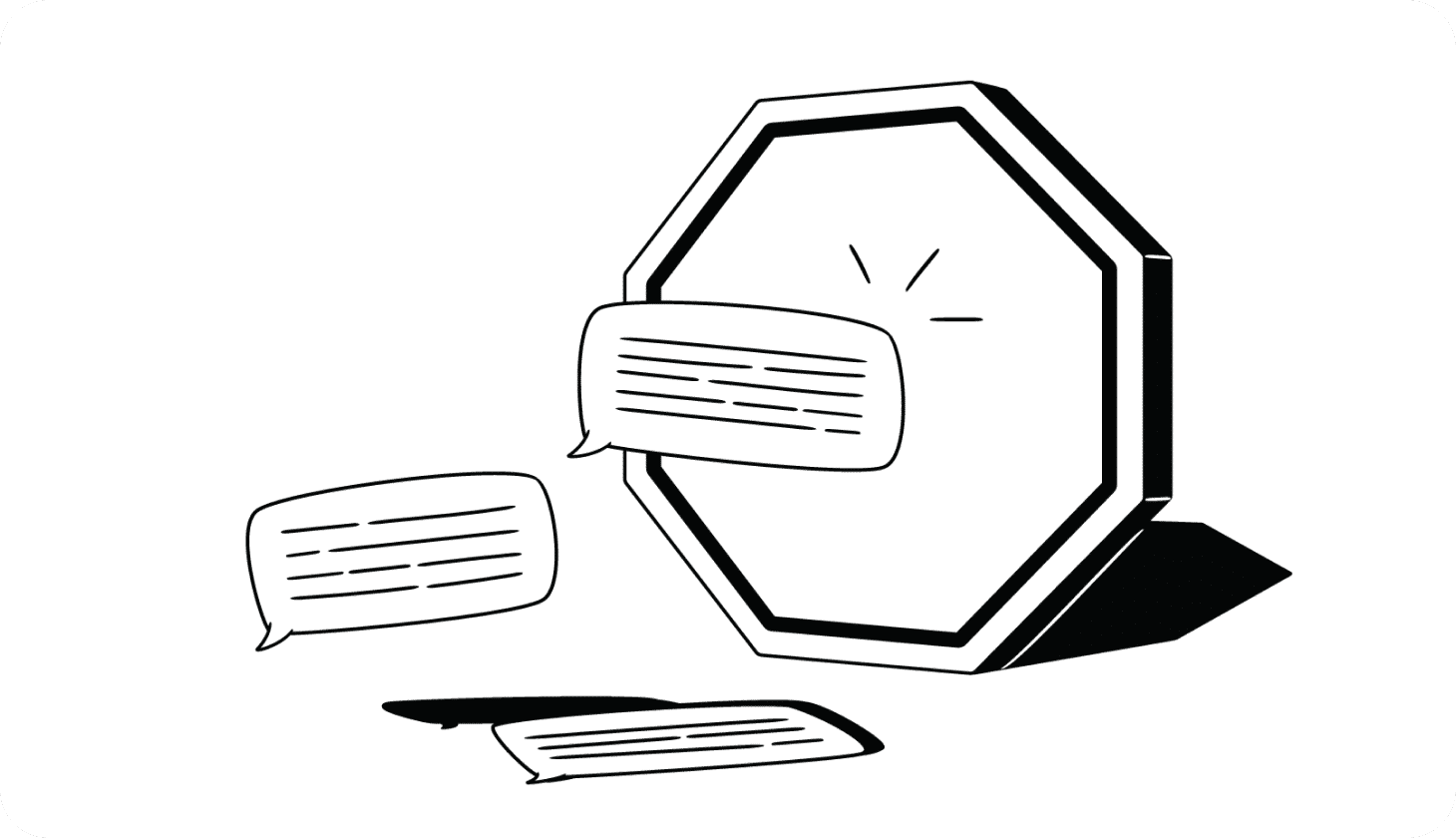Are You Tired of Getting So Many Spam Texts?
Americans are drowning in spam texts. Last month alone, almost 12.2 billion spam texts were sent — an average of almost 44 spam texts per American [*].
While spam texts are mostly just annoyances, they can quickly become dangerous. According to the Federal Trade Commission (FTC) [*]:
More than 321,000 Americans fell victim to text message scams in 2022 with total losses of $326 million.
Whether you want to protect yourself from scams or are just tired of receiving spam texts, there are options available to help you stop spam texts from taking over your phone’s inbox.
In this guide, you’ll learn how to block spam texts on both Android and iOS, how to spot common scams (and warning signs), and what to do if you’ve engaged with a spam text.
Are Spam Texts Really That Dangerous?
Spam texts include any unwanted and unsolicited SMS messages sent by hackers or scammers. This could include fake package delivery notifications, fraud alerts, and numerous other common text message scams (also known as “smishing”).

While just receiving a spam text isn’t that dangerous, scammers have become masters of human psychology and know what to include in a text that will trick you into acting.
Depending on the scam, a spam text is designed to get you to:
- Click on a link to a phishing site. Scammers want you to go to websites they’ve created that will steal your personal information. These sites could look like legitimate login pages for service providers such as your bank or Netflix.
- Get on the phone with the scammer. Many spam texts include phone numbers to call. Scammers know that once they get you on the phone, they can pressure you to give them personal information or send money.
- Divulge sensitive information. Some spam texts claim your accounts are at risk — or that you’re going to be charged money if you don’t “verify” your identity by providing your passwords, two-factor authentication (2FA) codes, Social Security number (SSN), and more.
- Send them money. Many spam texts are designed to trick you into sending money, gift cards, or payment transfers to scammers. Fraudsters could send fake fraud alerts from your bank or make up other situations in which you’ll feel compelled to send them money.
- Give scammers access to your phone. Scammers can use malware to hack your phone or take over your phone number — and then spam everyone on your contact list with unwanted texts.
Engaging with a spam text in any way can put you at risk of financial losses, account takeovers, or even identity theft. So how do you stop spam texts on your phone?
How To Stop Spam Texts on iPhone
If you use an iPhone, you can block spam phone numbers and filter unknown numbers to help reduce the amount of spam texts you receive. Here’s what to do:
1. Block spam phone numbers on iPhone
Blocking a spam phone number will stop the caller from continually harassing you. While scammers often change phone numbers to avoid detection, this is still an important step in reducing how much spam you receive.
To block spam texts on your iPhone, do the following:
First, open the Messages app and find a recent spam text message.

Then, tap on the phone number or email address near the profile icon at the top of the screen.

Next, tap the “info” button.

On the next screen, select “Block this Caller” and tap “Block Contact” in the following pop-up.

You will no longer receive any texts or calls from this phone number or email.
If you ever need to unblock a contact, or want to see what numbers you’ve blocked, you can go to the “Settings” app > “Messages” > “Blocked Contacts.”
2. Report the text to your mobile carrier on iPhone
Reporting spam texts helps Apple and your phone carrier recognize and block spam.
There are two ways to report spam texts on iPhone.
First, you can report any spam message that comes through iMessage. All you need to do is tap the “Report Junk” link below the last message.

On the confirmation alert that appears, tap “Delete and Report Junk.” Keep in mind that this will permanently delete the message and report the content to Apple — but it won’t block the sender.

If the spam message came through as a traditional SMS text, you can also report it as spam to your mobile carrier. Here’s what to do:
First, hold down on the spam text until the menu appears, and then select “More.”

On the following screen, select the “Forward” button in the bottom right-hand corner of the screen.

Send the message to 7726 (SPAM) to report the spam to your mobile carrier.

What happens next depends on your service provider:
- Verizon sends you a text message requesting the spam sender’s number. After sending them the number, you’ll get a confirmation message.
- T-Mobile sends a confirmation text and then forwards it to its security center to investigate.
- AT&T doesn’t ask for more information. Reporting the text automatically shares details, including the originating number and message content.
3. Filter unknown numbers on iPhone
Lastly, you can use the iPhone’s built-in spam filters to only allow messages from people on your contact list.
Open the “Settings” app, and tap on “Messages.”

On the following screen, toggle on the “Filter Unknown Senders” button.

This will now move to a separate inbox any text messages from senders not on your contact list or found in your emails. You can find these messages in the Messages app under Filters > Unknown Senders.
How To Stop Spam Texts on Android
If you use an Android phone, the options available for blocking robotexts and spam texts are similar to those on iPhone. The following guidelines are from a Samsung phone; the exact steps may differ depending on the device you own.
1. Block spam phone numbers on Android
Your first line of defense is to block any phone number or email address that is sending you spam texts.
Here’s how to block spam texts on your Android phone:
First, open your Messages app, find the spam text you want to block, and then long press on the message. Tap on the three dots in the top right-hand corner to reveal a menu, and tap on “Block.”

On the following pop-up, check the “Report spam” box and then tap “OK.”

2. Report the text to your mobile carrier on Android
You can also report spam texts and numbers to your mobile carrier by forwarding the message to 7726 (SPAM). This works for any U.S. mobile carrier, including AT&T, T-Mobile, and Verizon.
Here’s what to do:
First, open the spam text and long press on the message. Tap on the three dots in the upper right-hand corner of the screen, and then select “Forward.”

In the pop-up that appears, tap “New Message” at the bottom of the screen, and enter 7726 (SPAM) in the “To:” field. Hit send.

Again, what happens next will depend on your carrier:
- Verizon sends you a text message requesting the spam sender’s number. After sending them the number, you’ll get a confirmation message.
- T-Mobile sends a confirmation text and then forwards it to its security center to investigate.
- AT&T doesn’t ask for more information. Reporting the texts automatically shares details, including the originating number and message content.
3. Filter out spammers on Android
Android phones come with built-in spam protection that can help filter out messages from unknown senders and potential spammers.
Here’s how to enable spam protection on Android:
First, open the Messages app, and click on the Account icon on the right-hand side of the search bar.

On the following screen, tap on “Messages settings.”

Scroll down until you see “Spam protection.” Tap on it, and then toggle the switch to on.

Now, any text message that your phone suspects is spam will be blocked or sent to your junk folder.
10 More Ways To Stop Spam Text Messages (on All Phones)
While your device offers some protection against spam text messages, it can’t stop all of them. A few extra steps can go a long way in reducing the amount of spam that you receive on a daily basis.
Here’s what to do:
1. Never reply to spam text messages (even with “STOP” or “NO”)
Replying to a scam text tells the scammer that you have an active number, which can actually result in more text message scams. Even reasons that seem legitimate — like unsubscribing with “STOP” or reporting transactions with “NO” — aren’t safe [*].
If you get an official-looking text, the safest thing you can do is ignore it or contact the company directly to see if the message is legitimate.
💡 Related: Can You Get Hacked By Responding To a Text? →
2. Use anti-spam tools to keep scam texts out of your inbox
There are several third-party options available that can help to reduce the amount of spam texts and calls you receive. However, it’s important to do your own research, as some of these options may collect and store more data than you would prefer.
Here are a few spam blocker options that you might want to consider:
- Truecaller automatically identifies spam texts and robocalls. It has an ad-supported free version with limited features, and paid plans starting at $9.99/year. It works on Android and iOS smartphones.
- TextKiller is a text spam blocker for iOS. It has a blocklist of over 100 million known scams that’s updated every minute. It offers a free plan as well as paid plans starting at $2.99/month. (It’s made by the same company as call blocking app Robokiller.)
- Nomorobo filters spam messages and blocks robocalls. It’s available for both Android and iPhone, and prices start at $19.99/year.
- Mobile carriers have their own anti-spam tools, including: Verizon Call Filter, AT&T Call Protect, US Cellular Call Guardian, and T-Mobile Scam Shield.
3. Don’t give out your cell phone number
Avoid disclosing your number, even to reputable companies. If those companies are hacked, your information will end up in the hands of scammers. Chick-Fil-A, T-Mobile, Google Fi, and Norton LifeLock all suffered data breaches in 2023 that exposed customer phone numbers.
Think twice before sharing your number, especially on:
- Social media. When possible, skip adding a phone number when creating your profile. Never add your number to your profile or share it publicly.
- Shopping sites. Sharing your phone number can get you a special promotion or deal but can also open you up to spam texts and phone calls.
- Two-factor authentication (2FA) logins. Use an authenticator app like Authy or Google Authenticator instead of SMS codes.
- Forms and applications. Decline to give your phone number wherever possible. If you must, consider using an alternate number like a Google Voice account.
💡 Related: How To Spot a Fake Bank Text Message →
4. Don’t open links in spam texts
Never click on a link in an unwanted text, even if it’s from a number you recognize. The link may lead to a fraudulent website designed to steal your data — or may even download malware directly.
Similar to how scammers spoof caller IDs, they can craft text messages that look like they’re sent from official numbers. It’s always safest to visit the official website by typing it into your browser and then logging in and reviewing any notifications.
5. Don’t dial numbers listed in text messages
Just as you shouldn’t click on the link in a text, you shouldn’t call a number that’s listed (or dial the sender’s number).
Doing so tells scammers that your number is active — and the number you dial may connect you to someone who will use threats to steal your identity or con you out of money.
💡 Related: How To Identify a Scammer On The Phone →
6. Add your phone number to the National Do Not Call Registry
Another way to avoid spam texts is by adding your phone number to the Federal Trade Commission’s National Do Not Call Registry. Legitimate telemarketers consult this list and are prohibited by law from contacting you.
Unfortunately, this will only stop unwanted calls and texts from legitimate telemarketers — not unethical scammers. (But it will cut down on the amount of spam that you receive.)
7. Remove your number from data broker websites
Data brokers sell your information to telemarketers, scammers, and anyone else who wants to buy it. By removing your personal information from their lists, you can reduce the number of spam calls that you receive.
There are hundreds of data brokers in the United States, which makes this a tedious process.
Another option is to choose a digital security provider like Aura that will automatically scan data broker lists and request that they remove your data. Sign up for Aura’s free 14-day trial and remove your contact information from data broker lists.
8. Use an alternate number for contacts that you don’t know
Instead of giving out your actual phone number to people you don’t fully trust, you can create a temporary number to provide instead. Services like Google Voice let you set up alternate numbers for free.
9. Report spam texts to the FTC and FCC
You probably won’t stop scammers by reporting them to the government. But your details can help agencies crack down on scammers, protect others, and build evidence for lawsuits against scam organizations.
Here’s who you should contact about spam texts:
- Federal Trade Commission (FTC) at ReportFraud.ftc.gov or 1-877-382-4357
- Federal Communications Commission (FCC) at ConsumerComplaints.fcc.gov or 1-888-225-5322
10. Protect your devices with antivirus software
If you’ve already clicked on a link in a spam text, your device might be at risk. Most of today’s viruses work quietly in the background; and by the time you realize your mobile device is infected, the damage has been done.
Aura’s antivirus software protects your devices from malware, spyware, Trojans, and more.
How To Identify Scam Texts: 8 Warning Signs
Scammers are getting better at making their text messages seem more legitimate. However, there are specific red flags that will warn you if you’re dealing with a fraudster.
- An unusual sender address. Look out for senders whose numbers appear as email addresses — or anything that isn’t a standard five or six-digit shortcode or 10-digit phone number.
- A link or shortened URL. Links are commonly used for SMS phishing. These shortened URLs often redirect to dangerous fake websites.
- Irrelevant information. Messages about products or services you don’t use are nearly always scams. An example would be if you receive a fraud alert from JP Morgan bank — but you don’t have an account with them.
- Vague details. Scammers often use general terms like “your bank,” “package service,” or “sir/madam” to trick recipients.
- Poor spelling or grammar. Legitimate organizations have proofreaders and editors who review messages. Spelling errors indicate that you’re dealing with a spam message. If a text is hard to read, it’s most likely a scam.
- Asking for sensitive information. If a message requests details like your credit card number, Social Security number (SSN), or other personal information, it’s probably a scam.
- Anything that sounds too good to be true. Beware of prizes, awards, or unexpected money — these are common social engineering tactics.
- Threats or a sense of urgency. Scammers often use urgent messages and scare tactics to get you to reply, click, or call. These tactics are highly effective; 43% of people say they’ve clicked on links in texts to check if their passwords are compromised [*].
The bottom line: Slow down and analyze any strange, threatening, or unexpected text message. Scammers will try to get you to act quickly without thinking.
What To Do If You’ve Fallen Victim to a Text Scam
If you’ve engaged with a scam text, your identity and finances could be at risk. Take the following steps as quickly as possible.
If you’ve clicked on a link in a scam text:
- Don’t enter any personal information.
- Close out your browser window.
- Clear your history, cache, and downloads folder.
- Uninstall any new or unfamiliar apps.
- Use antivirus software to remove malware.
If you’ve replied to a scam text:
- Block the number and report it as spam.
- Forward the message to 7726 (SPAM).
- Consider reporting the scam to the FTC and FCC.
- Consider a third-party app to block numbers of known scammers.
If you’ve sent a scammer money:
- If possible, contact the payment app, gift card issuer, or financial institution used for the transfer and try to cancel the payment or reverse the charge.
- Contact your financial institution and report the fraud.
- If you sent cash by mail, contact the U.S. Postal Inspection Service at 877-876-2455.
- Report the incident to the FTC at ReportFraud.ftc.gov.
If you’ve shared personal information with a scammer:
- Change all account passwords that may have been compromised.
- Set up two-factor authentication (2FA) on any affected accounts.
- Review your financial accounts for suspicious activity.
- Review your credit report for suspicious activity, and freeze your credit with all three credit bureaus (Experian, Equifax, and TransUnion).
- File an identity theft report at IdentityTheft.gov.
7 Common Spam Texts To Be Aware Of
Scammers try new tactics all the time. Here are some of the most popular and latest text message scams that you’re likely to encounter.
1. Fake “locked account” scam messages

In this scam, fraudsters send a fake text message pretending to be from a trusted company like Amazon, Google, Apple, PayPal, or even your bank. These texts usually claim that you need to enter personal information to reclaim your account.
Don’t get scammed: If you think the message could be legitimate, don’t click on the link in the text. Instead, log in to your account directly and see if there are any notifications.
2. “Message me at a different number” scams
This scam is designed to trick you into thinking a loved one is in trouble [*]. The fraudster often claims to be a child or grandchild in trouble, and asks you to contact them at a different number. Once you do, they’ll try to pressure you into sending them money.
Don’t get scammed: Always verify urgent or anxiety-inducing messages from family members and friends. Try to contact the person directly, or verify their whereabouts with another trusted person.
3. Lottery, prize, or other surprise winnings

Scammers don’t necessarily threaten you in their efforts to get you to act without thinking. In this common scam, fraudsters claim that you’ve won a surprise drawing, lottery, or sweepstakes. But if you respond, they’ll claim you need to pay fees to “release” the funds or cover taxes.
Don’t get scammed: Real lotteries and sweepstakes require you to enter to win and will never ask you to pay to receive your prize. If you receive an unexpected announcement that you’ve won something, ignore it (or check with the company directly).
4. Wrong number scams

If you get a text that appears to be from a wrong number, it’s most likely the start of a pig butchering scam. The scammer may claim that fate brought you together, fake a romantic relationship, and then leverage that trust to trick you into sending money or investing in a scam.
Don’t get scammed: Ignore, delete, and block strange text messages from people you don’t know. There’s no need to respond to a wrong number message — even if it seems legitimate.
5. IRS text scams
Scammers know that most people don’t like dealing with the Internal Revenue Service (IRS) or other government agencies, and often impersonate them in text message scams. IRS scams usually try to trick you with either large refunds or threats of jail time [*].
Don’t get scammed: Any text from the IRS is a guaranteed scam — the agency does not request taxpayer information via text message, email, or social media messages.
6. Package delivery texts

If you get a text about a delayed or missing package, it’s probably a scam. Fraudsters send thousands of messages a day, hoping a few recipients will be expecting legitimate deliveries.
These texts typically link to fake websites designed to steal your identity — many of which look nearly identical to the real thing.
Don’t get scammed: If you’re expecting a package, check the original shipping notification email or tracking number. Never click on links in text messages.
7. Fake bank or credit card alerts

If you get a text alerting you of a suspicious transaction, it may be from a scammer. While banks do send fraud alerts via text messages, it’s always a good idea to verify that the message is legitimate before replying, clicking on any links, or calling an included phone number.
Never click on the link or call the listed number.
Don’t get scammed: If you want to verify that your account is safe, visit your bank’s website or call the number on the back of your card.
FAQ: Everything Else You Need To Know To Stop Spam Texts
2,695,229,046. That’s the number of spam texts that scammers send out every week [*].
Here’s everything else you need to know to protect yourself and your phone from the endless deluge of spam.
What are spam texts? Are they really that dangerous?
Spam texts are intended to get you to click on a link, call a number, or send a reply. Criminals often use these tactics to trick you into sharing personal information, money, or both. If you get an unwanted text, delete it — and block and report the number.
Why am I suddenly getting spam texts?
You may be suddenly receiving spam texts because a scammer has gotten hold of your number. If you’re receiving more spam texts than usual, it could be because you responded to a text which confirmed that your number is active.
How do I stop receiving spam texts?
There is no single way to stop receiving spam texts. But you can reduce the spam you receive by filtering unknown numbers, blocking spammers who text you, adding your number to the National Do Not Call Registry, and using third-party blocking tools.
Can spam texts infect my iPhone?
Yes, spam texts can infect your iPhone if you click on the links contained in the texts. It’s a good idea to run an antivirus scan on your device after clicking on any links in spam texts. If you only received or read the text, it probably hasn’t infected your device.
The Bottom Line: Don’t Fall Victim to Spam Texts
If you’re getting more spam texts than ever, you’re not alone. But these unwanted messages aren’t just harmless nuisances — fraudsters often use them to steal your identity or your money.
You can protect yourself by staying proactive. Aura’s all-in-one digital security solution identifies spam, malware, and viruses and can protect you and your family from phishing attempts, identity theft, and financial fraud.



.svg)