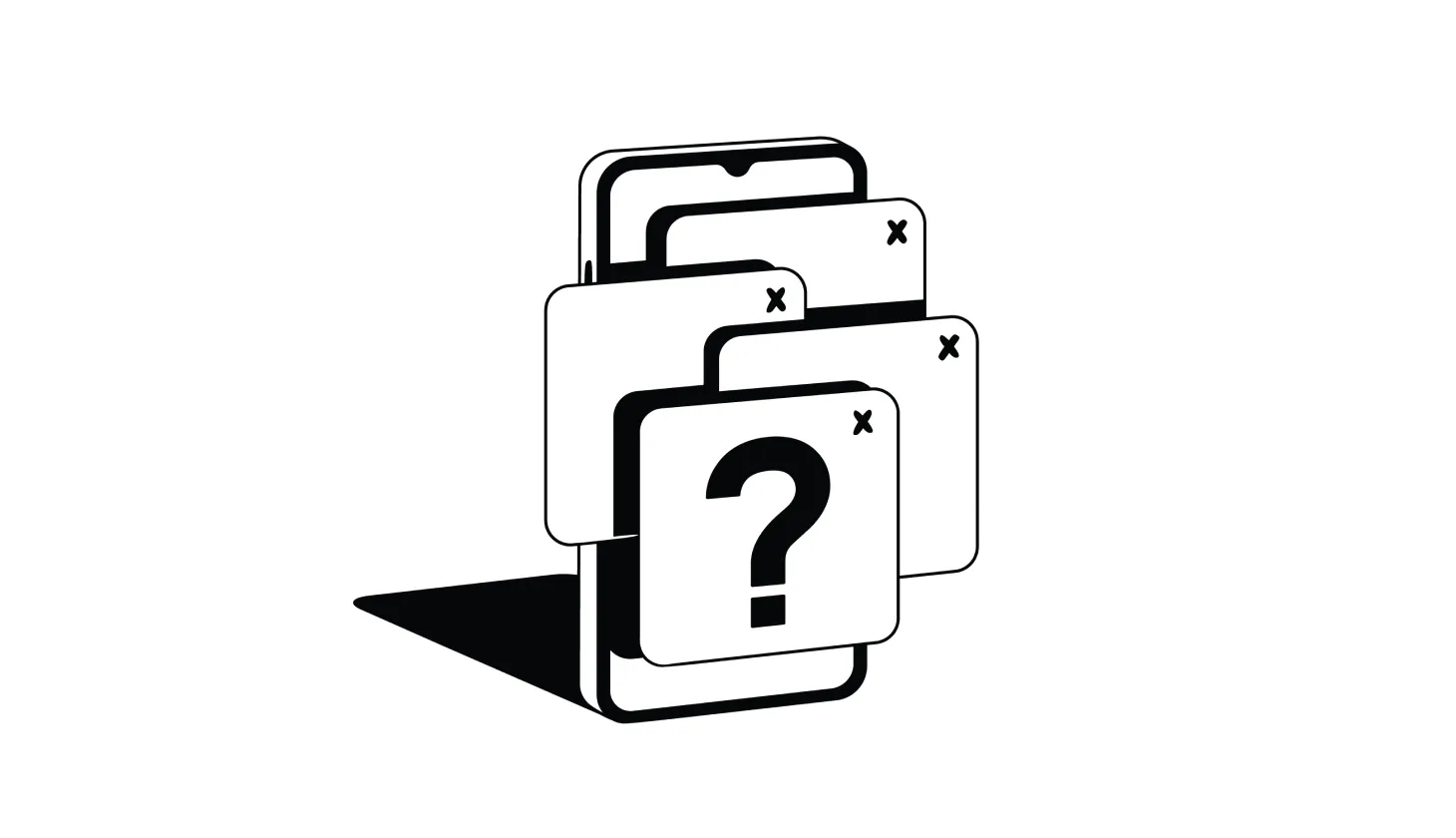In this article:
How To Remove Adware From Android Phones and Tablets
An adware infection can cause constant pop-ups, notifications, and website redirects on your Android device — but it’s more than just an annoyance.
An adware infection can cause constant pop-ups, notifications, and website redirects on your Android device — but it’s more than just an annoyance.
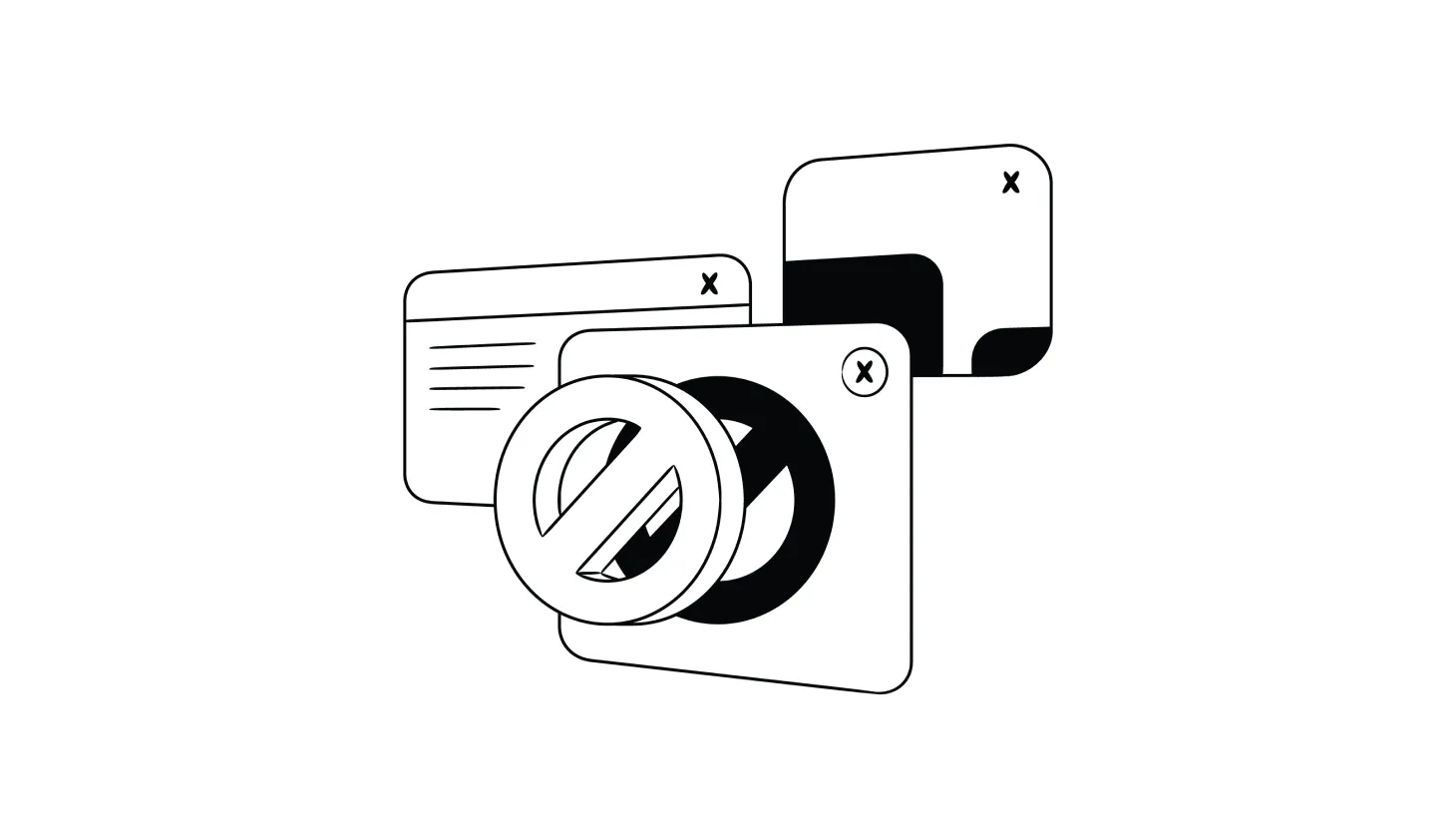
How Do You Get Rid of Virus Ads on Your Android?
If you’re being bombarded with a slew of unwanted ads, pop-ups, and notifications on your Android device, it could be the result of adware.
According to the latest statistics [* *]:
More than 30 million new malware programs are discovered every month, with 62% of them being adware programs.
Adware is more than just an annoyance; it’s often a sign that your device has been infected with other malicious software or that your personal information has been compromised.
{{show-toc}}
What Is Adware? How To Tell If Your Device Is Infected
Adware is a type of malware that displays unwanted pop-up ads on your device. It is commonly installed unknowingly and without your permission when you download a new app or click on a link on an untrustworthy website.
Adware is more of an irritating nuisance than an outright threat. But if you’re seeing warning signs of adware, there’s a good chance that your device is compromised and has been infected with other, more dangerous, viruses — like ransomware, spyware, or trojan viruses.
Here are several common telltale signs that your Android device may be infected with adware:
- Constant pop-ups on your phone or tablet. The most obvious sign that your Android device has been infected with adware is if you’re experiencing constant pop-ups. While some websites serve you ads, a non-stop stream of pop-ups is a major red flag (especially on pages that wouldn’t normally show them, such as your email inbox or when you use search engines).
- Strange apps that you didn’t download appear on your homescreen. Adware is often disguised as fake apps. If you see an app that you don’t remember installing, avoid opening it, and check your device for viruses.
- Ads show up on your lock screen or notification panel. Ads shouldn’t appear in places like your lock screen, notification panel, or in text messages. If you’re seeing ads in these places (or anywhere — even if you have an ad blocker installed), it’s a telltale sign that you’re dealing with adware.
- You keep getting redirected to different web pages. Rather than installing pop-ups, some adware redirects you to web pages that display ads whenever you browse or shop online. Occasional redirects are normal, but this shouldn’t be happening frequently.
- Your browser settings, default search engine, or homepage suddenly change. Some adware viruses work by changing your device's default settings. If your default search engine or homepage are suddenly different and you don’t remember changing them, there’s a good chance that you’re dealing with a virus.
- Your device is acting strangely or running out of power quickly. Adware and other viruses can run in the background of your operating system and drain the battery on your phone or tablet. Because they monopolize so many resources, they can also make your device slow and buggy or cause your data usage to skyrocket.
The bottom line: Adware is annoying, but it can also be a warning sign that your device is infected with even more dangerous viruses.
📚 Related: How To Check For Malware on Android Devices →
How To Remove Adware (and Other Malware) on Androids)
- Download Android antivirus software, and scan for adware
- Boot up your device in Safe Mode
- Uninstall suspicious apps
- Revoke app admin permissions
- Reset your browser cache and settings
- Disable malicious website notifications
- Turn off “Customization services” (on Samsung devices)
- Factory reset your Android device
Simply identifying and removing a malicious app often isn’t enough to secure your device. Instead, you need to take a few extra steps to ensure the malware is completely gone and won’t return.
Here’s what to do:
1. Download Android antivirus software, and scan for adware
Android antivirus software scans your device for malicious apps and code to help you remove them and clean up your device. If you still have full control over your Android phone or tablet, a legitimate adware removal tool is the best place to start.
Beware: Hackers have been known to hide viruses inside of free antivirus tools or “Android cleanup” apps. Always read reviews before installing apps, and ensure that you’re downloading them from the official Google Play store.
How to find and use safe Android antivirus software:
- Check reviews, and download an antivirus app from the Google Play store. Make sure you’re installing legitimate antivirus software by reading reviews and only downloading from the official Google Play store. For example, Aura’s digital security app with Android antivirus has a rating of 4.5 stars from nearly 5,000 reviews.
- Run a “full scan” of your device. A full scan searches all of your apps and files for viruses that may be hidden. With Aura’s Antivirus app, you can do this in a single tap by clicking on “Run your first scan.”
2. Boot up your device in Safe Mode
Most Android devices have a “Safe Mode” that runs a limited version of your operating system and can stop adware and other third-party apps from running. While your device is in Safe Mode, many of its advanced features will be disabled, and you may not be able to connect to the internet.
Enabling this feature protects your device from further damage while you remove the virus or seek outside assistance.
How to boot up your Android in Safe Mode:
- To enter Safe Mode on most Androids, power off the device and then press and hold one of the volume buttons while you reboot it.
- To exit Safe Mode, hold down the power button to restart your device again.
Note: The process can differ depending on your phone model. Check here to find the exact steps for your specific device.
3. Uninstall suspicious apps
Adware and other viruses are often hidden in apps that are old or fake. These adware apps can serve as windows for cybercriminals to access your device — including your settings, files, and personal information. Removing these unknown apps is an easy step that you can take to ward off hackers.
How to find and remove suspicious apps from your Android:
- Open the Google Play Store app, and click on your profile icon at the top right.
- Click on Manage apps and devices > Manage.
- Tap on the name of the app you’d like to delete, and click on Uninstall.
4. Revoke app admin permissions
Hackers sometimes use hidden apps with administrator privileges that aren’t easily found or removed. With these admin privileges, scammers have more control over your device and can cause a host of other threats — including installing more harmful malware, stealing your passwords and personal information, and mining cryptocurrency.
Even if you do manage to find them, these apps can’t be deleted in the usual way. You’ll first need to revoke their admin status.
How to revoke app admin permissions on Android:
- Open the Settings app.
- The exact process varies slightly by phone, but look for something like Apps > Special app access > Device admin apps or Security & privacy > Device admin apps.
- Once you’ve accessed the list of apps with admin permissions, click on the checkbox or toggle to “off.”
- Delete the app by going to the Google Play Store > Profile > Manage apps and devices > Manage.
5. Reset your browser cache and settings
Your web browser cache saves frequently-visited websites directly onto your phone or tablet — which could be the source of your adware infection. Cached files are sometimes automatically deleted after a certain period of time, but you can manually clear them if you suspect your device has been compromised.
How to clear your browser cache and settings:
- Open your browser’s Settings. This is usually located under three dots in your browser toolbar.
- Clear your cache. You can do this under More Tools (Chrome), Clear History (Safari), or History (Firefox, Edge). It’s also a good idea to clear your cookies and any passwords or other information saved in your browser.
📚 Related: How To Block Ads in Chrome →
6. Disable malicious website notifications
When you visit a website from your Android phone or tablet, you may see a pop-up box to enable “Show notifications.” If you enable this setting for an unknown or untrustworthy website, you could be barraged with a slew of annoying notifications that, if clicked, download additional malware onto your device.
How to disable malicious website notifications:
- Open Chrome (or another default browser) on your Android device.
- Go to Privacy and security > Site settings. Then, under Permissions, click on Notifications.
- From there, you can either type in the specific URL of a site that you want to block from sending notifications or disable all notifications by tapping on Don’t allow sites to send notifications.
7. Turn off “Customization Service” (on Samsung devices)
Pop-up ads and notifications resulting from adware can appear while you use apps, browse the internet, or even while your phone is completely locked. If your Android device is a Samsung, you can easily put a stop to these ads in a single step by turning off Customization Service.
How to turn off Customization Service on a Samsung device:
- Open your Settings app.
- Click on Samsung Account.
- Under Privacy, tap on Customization Service.
- Turn the toggle to the “off” position for Customize this phone.
📚 Related: How To Block Ads (Easiest Methods) →
8. Factory reset your Android device
Factory resetting your device can be an effective strategy to get rid of Android adware and other viruses. However, it should only be used if you have a recent backup of your phone’s data, as it will completely wipe your device and reset it back to its original state.
Be warned, as some adware and viruses can even survive a factory reset, so it’s not always enough to remove malicious software from your device.
How to factory reset your Android:
- Open your Settings app.
- Click on General Management.
- Go to Reset > Factory Data Reset.
- Alternatively, you can hold down the power and volume buttons on your device to restore it to factory settings [*].
How To Protect Your Android Device From Viruses
The good news is that adware is one of the least dangerous infections you can get on your phone or tablet. Other malware infections — such as ransomware or keyloggers — can steal all of your passwords, data, and personal information, leading to account hacking, fraud, or even identity theft.
Mobile security starts with protecting yourself from hackers in the first place. Here are a few steps you can take to shield your Android device from malware and other scams:
- Turn on Google Play Protect. This is a feature that scans your device in real-time for problematic apps downloaded from the Google Play store. To turn it on, open your Google Play Store app, tap on Menu and then Play Protect. Finally, turn on Scan device for security threats.
- Only download apps that you trust from the official Google Play Store. Compromised apps and those from third-party stores lack security features that official Google Play Store apps have in place. But even official apps can sometimes have security issues, so it’s a good idea to check reviews before installing.
- Enable auto-updates on your phone and apps. Outdated apps or even your Android operating system may contain security vulnerabilities that hackers can easily exploit. Updates include security patches that help keep you safe from new threats and malware.
- Keep regular backups of your phone. Backup services can make it easier to recover from viruses and other cyberattacks. If you need to factory reset your device due to malware, you’ll be able to restore from your most recent backup.
- Learn to spot the warning signs of phishing and other scams. Malware is often installed by clicking on a link from an untrustworthy site. Never click on links included in strange emails or texts.
- Use a VPN when connecting to public Wi-Fi. Hackers can intercept your data on unsecured Wi-Fi networks — such as the login credentials that you use to sign in to accounts. To prevent this, use a virtual private network (VPN) to encrypt your data when connecting to Wi-Fi in public places like cafes, airports, and hotels.
- Invest in a cybersecurity service. Aura provides anti-malware and antivirus software for your devices, a military-grade VPN, password manager, and other advanced digital security tools to help keep you and your loved ones safe from online threats. You’ll also get award-winning fraud and identity theft protection, 24/7 U.S.-based support, and up to $1 million in identity theft insurance.
The Bottom Line: Adware Can Be a Warning of a Much Larger Issue
Adware and other viruses can lead to serious consequences — such as hacking, fraud, and identity theft. While it’s important to remove these viruses from your device as soon as possible, it’s even more imperative that you proactively protect yourself and your private data.
Aura helps ensure that your personal data doesn’t end up in the hands of hackers in the first place.
With Aura, you get AI-powered digital security tools, including powerful antivirus, a military-grade VPN, and optional spam text and call blocking, combined with identity theft and fraud protection, round-the-clock customer support, and up to $1 million in identity theft insurance coverage.
Editorial note: Our articles provide educational information for you to increase awareness about digital safety. Aura’s services may not provide the exact features we write about, nor may cover or protect against every type of crime, fraud, or threat discussed in our articles. Please review our Terms during enrollment or setup for more information. Remember that no one can prevent all identity theft or cybercrime.