Digital Security 101

How To Delete Your Facebook Account (and All Its Data)
While you can delete (or deactivate) your Facebook account at any time, Meta may hold onto your data for up to another six months afterward.

No, You Can't Get Hacked By Responding To a Text Message
While you can’t be hacked simply by responding to a text message, it makes you vulnerable to more serious scams and threats that could put you in danger.
Trending Articles

7 Ways to Spot FEMA Scams and Protect Your Relief Money
When disasters strike, scammers aren't far behind. These seven common FEMA scams could roil your disaster relief benefits when you most need it.

The 21 Latest Emerging Cyber Threats to Avoid
Cybercrime has increased by 600% in the past two years. Learn about the latest emerging cyber threats and how to protect yourself online.

Stolen Phone? Don't Panic! Follow These 11 Steps Now
Scammers can do more damage than you think with a stolen phone. Here’s what to do if your phone is stolen to protect your identity and more from fraudsters.

How to Recover a Hacked Instagram Account [Step by Step]
Was your Instagram account hacked? Don’t panic. Follow this step-by-step guide on what to do if your Instagram is hacked and you’ve been locked out.

Can You Change Your Social Security Number? (How-To Guide)
Unfortunately, there are only a few, very specific situations where you'll be able to change your Social Security number (SSN).

The Dangers of Using Public Wi-Fi (and How To Stay Safe)
Public and unsecured Wi-Fi networks are convenient. But are they safe? Learn the 10 hidden dangers of unsecured and public Wi-Fi networks (and what to do).
text
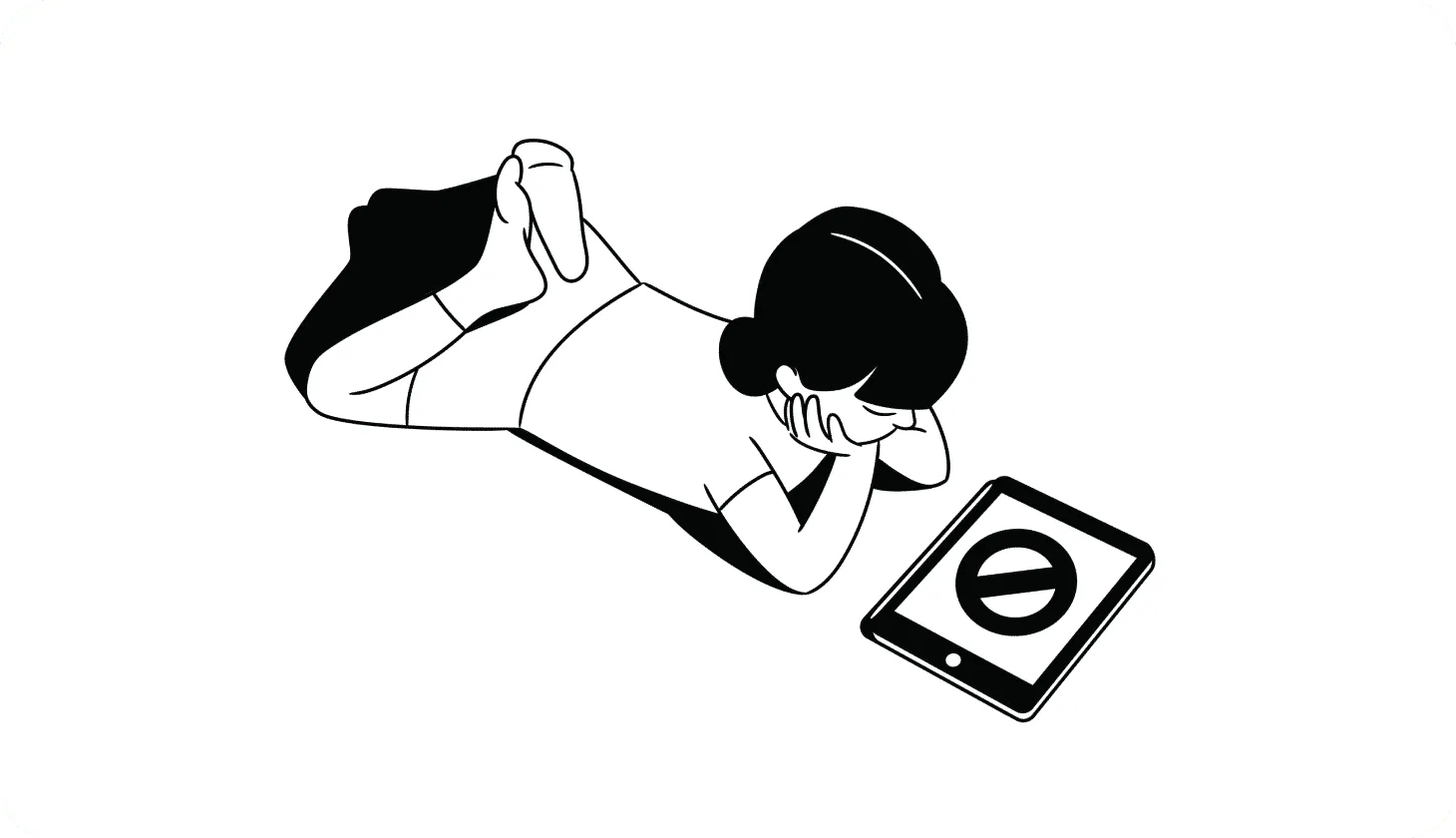
How To Block Websites on Your iPhone or iPad
Parental controls on Apple devices show you how to block websites on iPhones and iPads. But here are other (universal) tools to set up age-gated content.
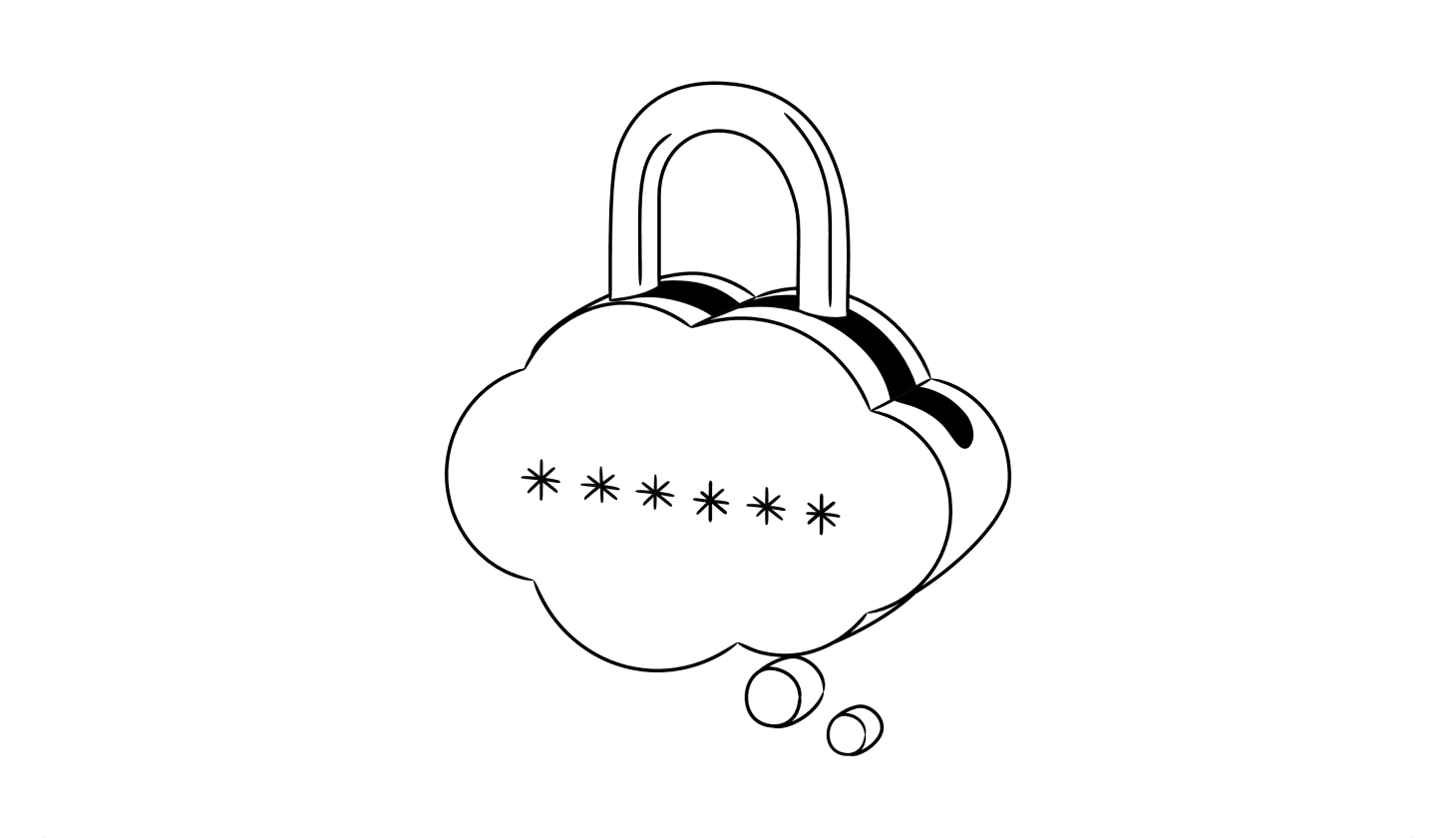
How To Remember Passwords (and Secure Your Accounts)
Do you know how to remember passwords that hackers can’t guess? Learn how to create and store strong passwords to protect your accounts.

What Is Credential Stuffing? (And How To Protect Yourself)
What is credential stuffing? If you reuse passwords, it’s time to understand this cyber threat and how to stop it — before it’s too late.

Employment Identity Theft: How To Tell If You're a Victim
Criminals may be using your identity to gain employment or pass background checks. Learn how to spot the warning signs of employment identity theft.

10 Warning Signs of Cyberbullying (& What To Do)
The signs of cyberbullying can be hard to spot. But to keep your children safe, you need to get to know them. Here’s what to look for →

What To Do With Old Computers (Before Throwing Them Away)
Not sure what to do with an old computer or device? Learn what data is on your old computer and how to properly trash, recycle, sell, or repurpose it.