Digital Security 101

How To Block Annoying Ads on YouTube
While you can pay for an ad-free YouTube experience with YouTube Premium, third-party extensions and privacy-focused browsers are often cheaper and better.
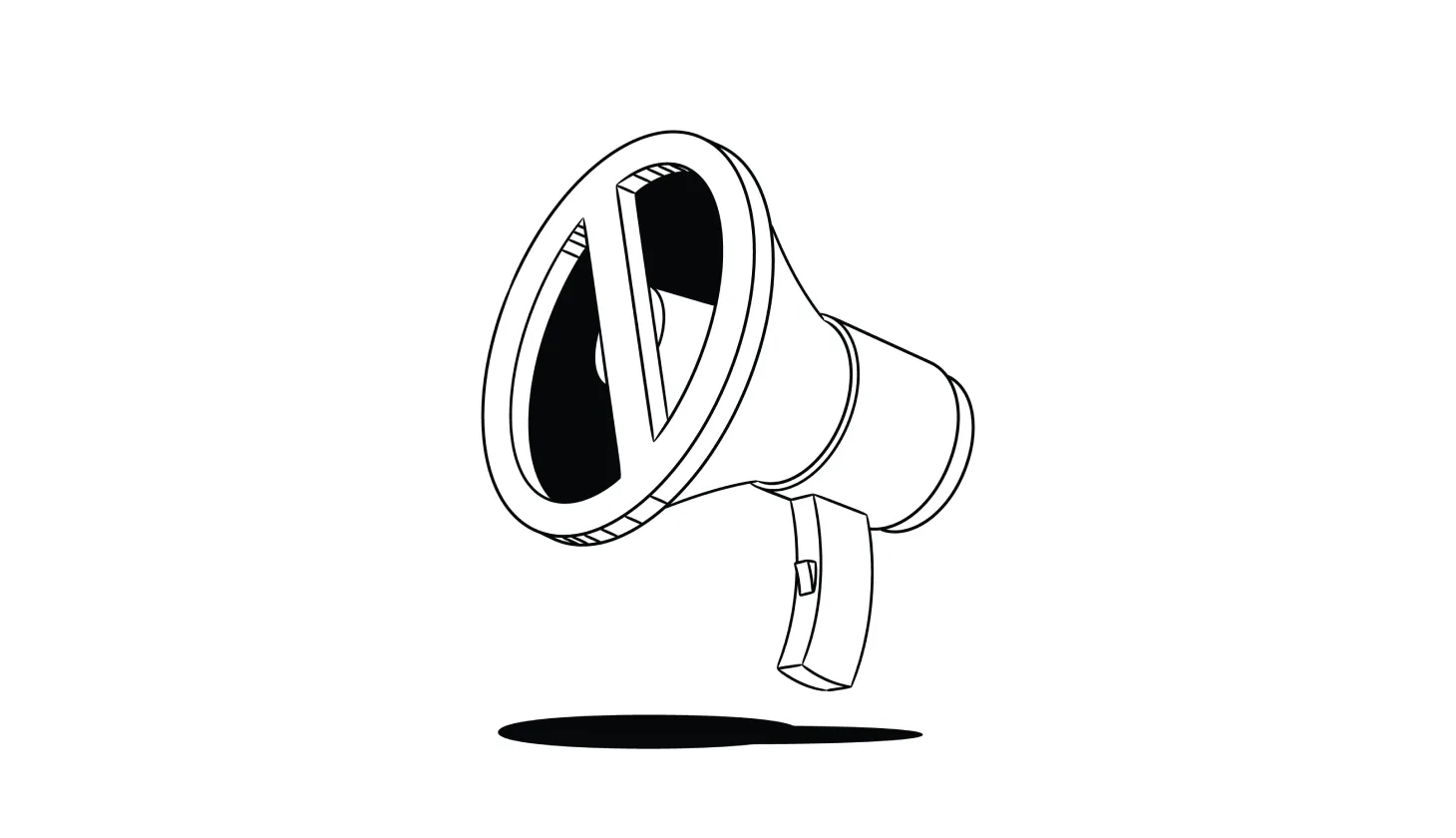
How To Block Ads (Easiest Methods For Each Platform)
Ads and pop-ups aren’t just annoying; they can also put your online privacy and safety at risk — luckily you can block them on almost every platform.

Free VPN vs. Paid VPN: Which Option Is Right for You?
Looking for a VPN to keep your data and devices safe and private? Learn the differences between a free and paid VPN service and how to choose.
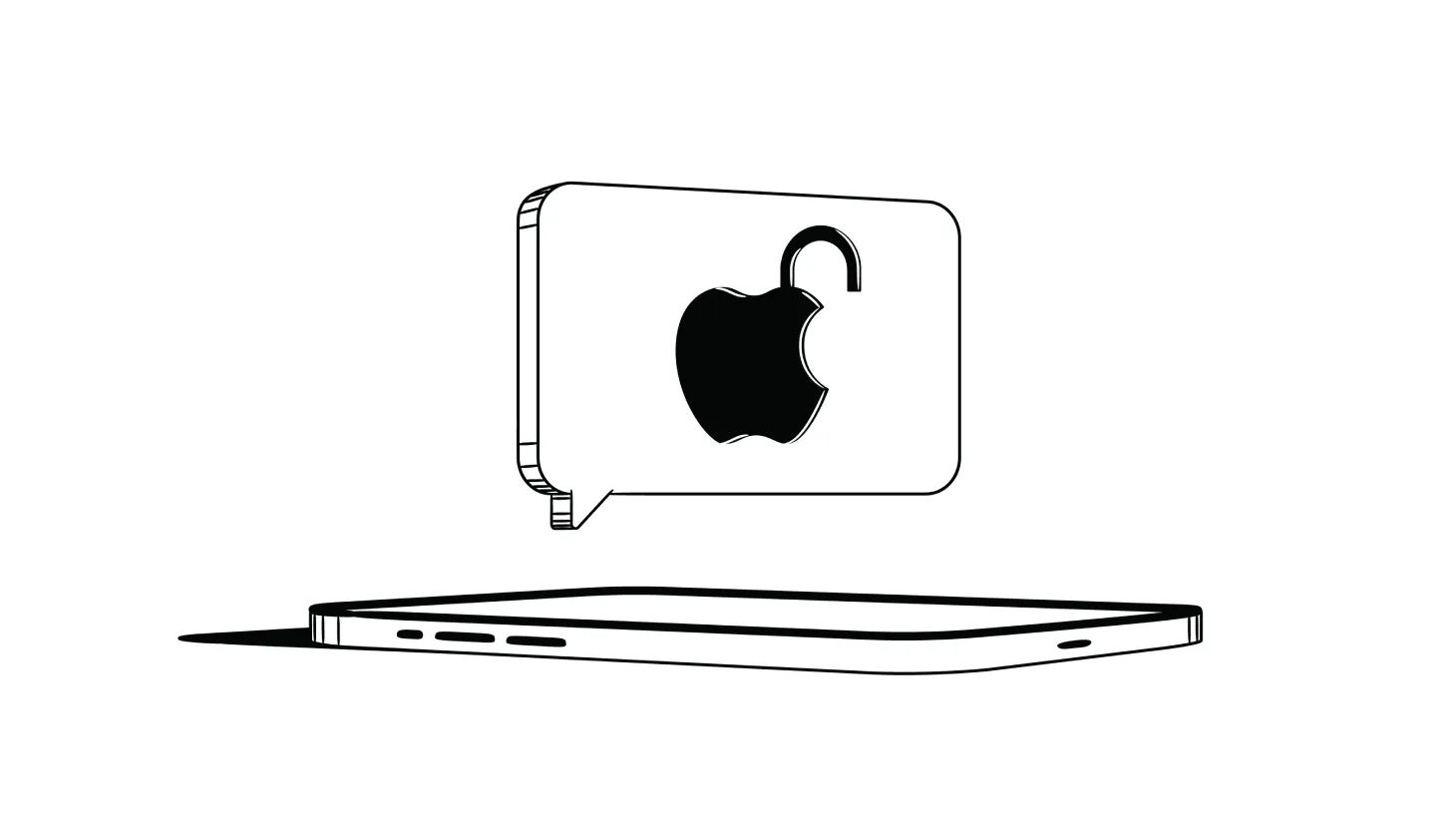
How To Remove Apple Security Alerts & Mac Pop-up Viruses
While most Apple virus warning pop-ups and security alerts are scams, they can be red flags signaling real issues that threaten your internet safety.
The 8 Best Anti-Tracking Software for Online Privacy
Websites track your behavior to sell to advertisers — and scammers. Anti-tracking and ad blocking tools can help increase your online privacy and safety.

How To Block Restricted Calls on Android and iPhones (2024)
Restricted calls are hard to block, as these callers intentionally hide their contact information — however, there are new tools available to help.

I Think My Gmail Was Hacked! How To Secure Your Email
If you think your Gmail has been hacked, first recover your account using Google’s Account Recovery process and then reset your password.
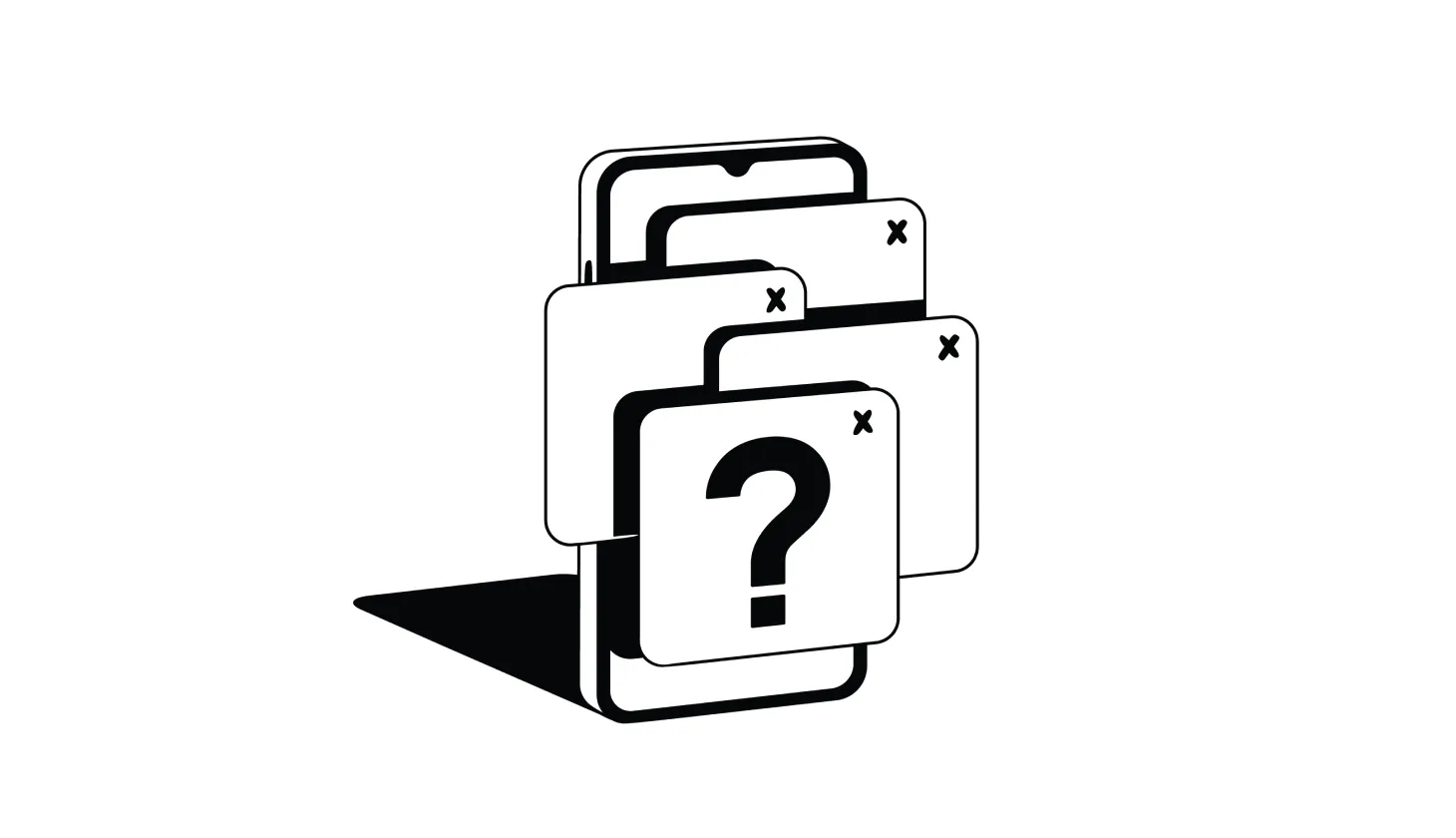
How To Stop Pop-up Ads on Android Phones and Tablets
If pop-up ads are taking over your Android device, you’ll need to scan for viruses as well as update your browser, system, and app settings.
text

How To Protect Your Home Title From Deed Theft
Deed fraud is a devastating scam where criminals forge your identity and steal the title to your home. Protect yourself by knowing the red flags.

The 12 Latest Types of Social Engineering Attacks (2024)
Hackers use social engineering attacks to manipulate you into giving them what they want — passwords, data, and money. Here’s how to protect yourself.
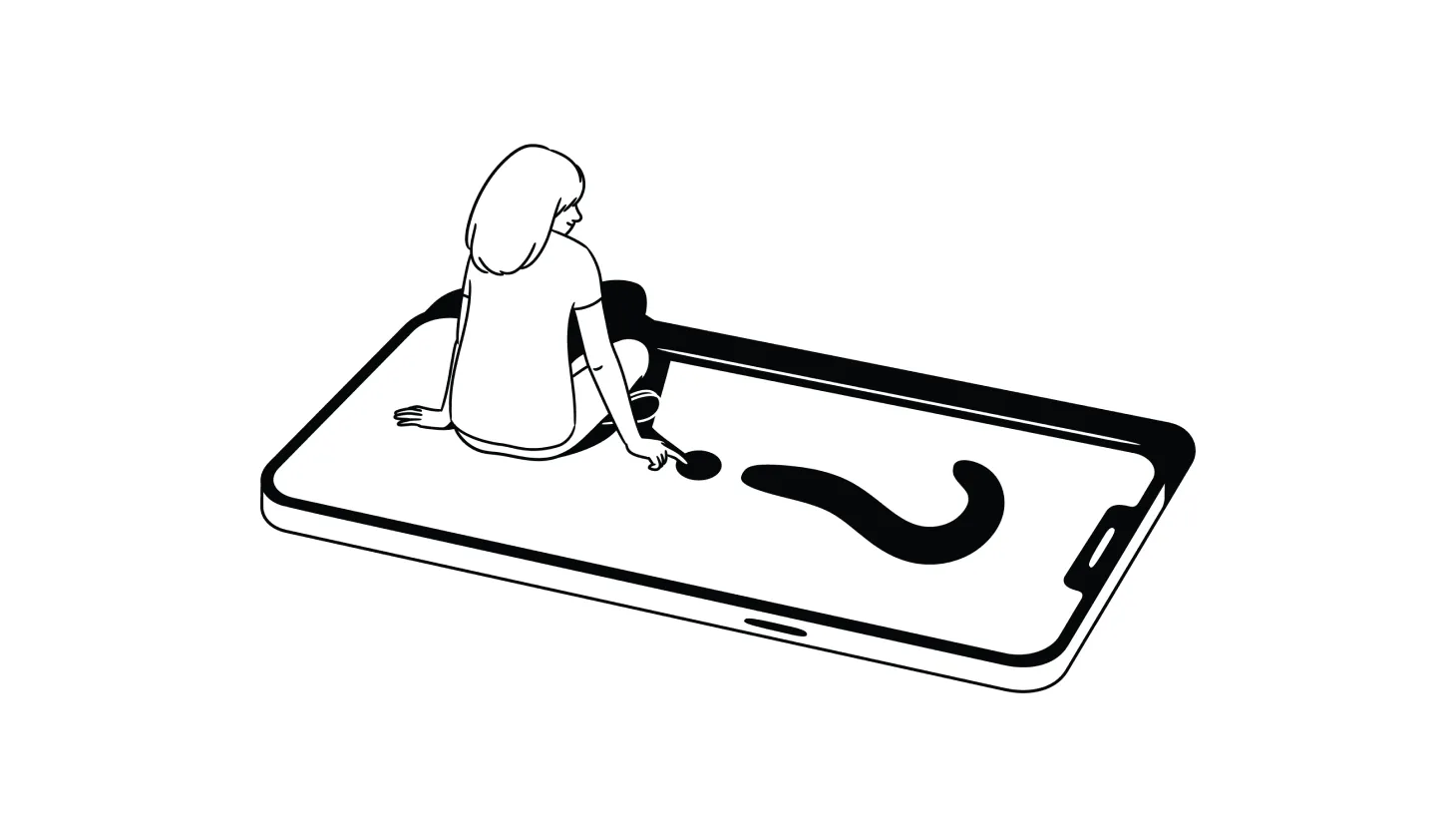
How Do Parental Controls Work? Setting Up Devices at Home
Content filtering, screen time limits, and internet usage all fall under the parental controls umbrella. Here’s how to set these up across devices.
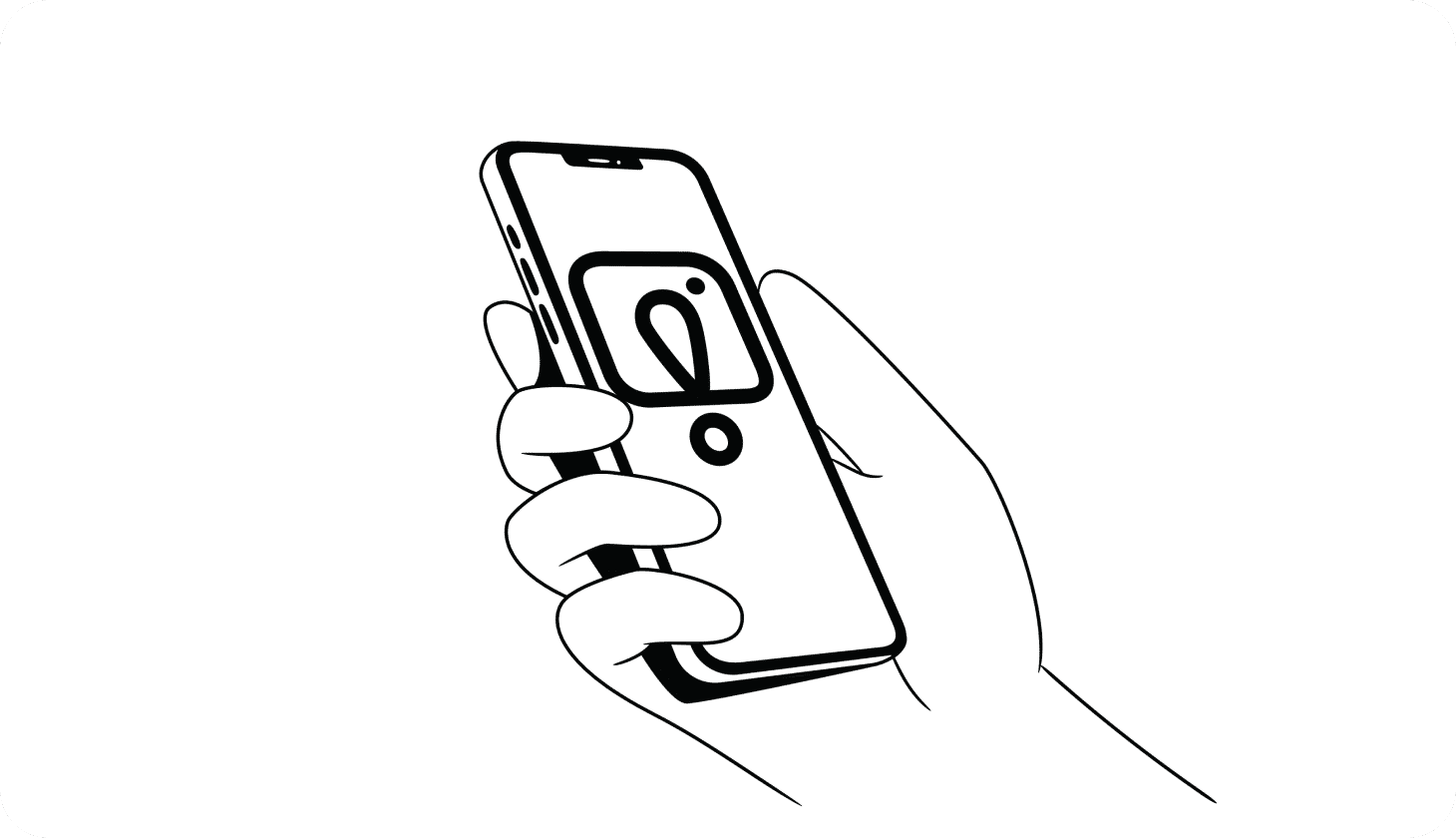
TikTok Parental Controls: An Updated Guide for Parents
TikTok parental controls or Digital Wellbeing tools can manage screen time and content for kids. Turn on these features using this step-by-step guide.

When Should Kids Get Their First Phones? 2024 Guide
Deciding when to give your child their first phone will depend on their maturity level, situation, and trust level. Here’s how to know if they’re ready.

LinkedIn Scams: 10 Ways You Could Be at Risk on the Platform
LinkedIn has over 900 million users — but honest professionals aren’t the only ones on the platform. Here are 10 common LinkedIn scams to know.
.png)
.png)
.png)
.png)
.png)
.png)